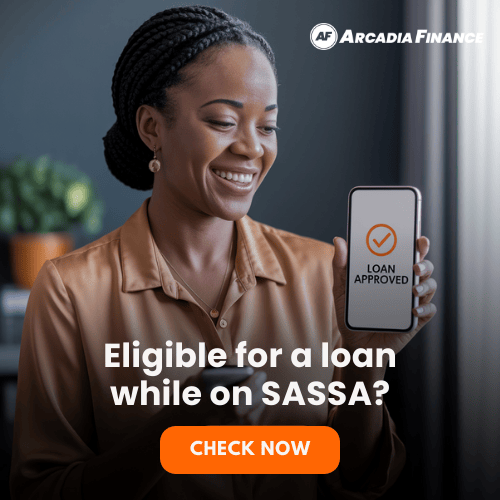Sassa, or the South African Social Security Agency, is a government agency that provides social grants to eligible South African citizens who need financial assistance. The agency was established in 2005 and aims to provide social protection to vulnerable individuals and families in the country. Social grants are available to those who meet the requirement.
It is important for Sassa beneficiaries to check their balance frequently to ensure that they receive the correct amount and can plan their finances accordingly. Failure to check the Sassa balance can lead to incorrect payments, which can cause financial difficulties for the beneficiaries.
Key Takeaways
- Multiple Ways to Check: SASSA beneficiaries can view their balance through the website, WhatsApp, ATM, banking apps, EasyPay retail outlets, or by calling the helpline.
- Regular Monitoring Helps: Frequently checking your SASSA balance helps track payments, detect errors early, and avoid delays caused by account inactivity.
- Protect Your Information: Always safeguard your SASSA PIN and personal details to prevent fraud, and report any suspicious activity or issues to SASSA without delay.
About Arcadia Finance
Get your loan the easy way with Arcadia Finance. Pay no application fees and choose from 19 trusted lenders, all registered with South Africa’s National Credit Regulator. Experience a smooth, reliable process tailored to your financial goals.
Different Ways to Check Sassa Balance
Sassa beneficiaries can check their balance using a few different methods, including SMS, the Sassa mobile app, and the Sassa website. Each method has its own advantages and disadvantages, and beneficiaries can choose the one that is most convenient for them.

Checking via Sassa Website
The Sassa website is a common way for beneficiaries to check their Sassa balance. The website is accessible from any device with an internet connection and provides a simple and user-friendly interface for checking account information. Here’s a step-by-step guide on how to check your Sassa balance using the Sassa website:
- Open your web browser and navigate to the Sassa website (https://services.sassa.gov.za/).
- Click login at the top of the page. If you haven’t registered for an online account yet, you will need to do so first.
- Once you have logged in, you will be redirected to the main dashboard of your Sassa account.
- Click on the “My Account” tab, which should be located at the top of the page.
- Your Sassa balance will be displayed on the screen.

Check Your SASSA Balance Using WhatsApp
SASSA has made it possible to use WhatsApp to check your balance, which is helpful for those who often use messaging apps.
Here’s how it works:
- Save the official SASSA WhatsApp number: +27 600 123 456
- Open WhatsApp and send the word “Balance” to this number
- Follow the instructions provided to confirm your identity using your ID number and grant information
- Once verified, you will receive a reply showing your current balance
This is a convenient solution for smartphone users who rely on WhatsApp for daily communication.

Using Your Bank’s Mobile App
If your SASSA funds are deposited into your personal bank account, checking your balance can be done through your banking app.
The process is as follows:
- Log in to your mobile banking application, such as FNB, Absa, or Standard Bank
- Go to the account overview page
- View your current account balance and recent transactions
This method is secure and allows you to manage your grant funds alongside your other banking activities.
Keeping track of your SASSA grant balance is crucial when considering a loan. Before making a financial decision, learn whether you can apply for a loan while receiving a SASSA grant to understand your borrowing options and avoid unnecessary debt.

Check Your Balance at an ATM
Using an ATM is another common and practical way to check your SASSA balance, especially if you have your SASSA card available.
To check your balance:
- Visit any ATM and insert your SASSA card
- Enter your PIN when prompted
- Select the “Check Balance” option from the ATM menu
- Your available balance will be shown on the screen, and you can choose to print a receipt if needed
ATMs across South Africa provide 24-hour access, offering a consistent and reliable way to stay updated on your funds.

Checking via SMS
One of the simplest ways to check your Sassa balance is through an SMS. This method allows beneficiaries to check their balance quickly and easily, without the need for an internet connection. To check your Sassa balance via SMS, follow these steps:
- Open the messaging app on your mobile phone.
- Create a new message and type the word “BALANCE” in capital letters.
- Leave a space after the word “BALANCE” and then type your ID number, followed by a space and your Sassa card number.
- Send the message to the Sassa short code number 32249.
- You will receive an SMS with your Sassa balance within a few seconds.
It is important to note that standard SMS rates may apply, and beneficiaries should ensure that they have enough airtime to send the message.
Understanding the various social grants offered by SASSA is crucial for eligible beneficiaries. If you’re curious about the distinctions between the different grants, such as the SASSA R350 and the newly introduced R370, check out our detailed comparison in SASSA R350 vs. R370: What are the Differences?

Checking Without a SASSA Card
If you do not have your SASSA card with you, there are still alternative methods to check your balance:
- Mobile Banking: Log in to your bank’s online platform or app, provided your grant is paid into your personal account
- Call the SASSA Helpline: Dial 0800 60 10 11, follow the voice prompts, and verify your identity. Your balance will then be communicated during the call
These options ensure you are still able to access your grant information, even if your card is lost or unavailable.

EasyPay Retail Outlets
Many retail chains such as Shoprite and Pick n Pay host EasyPay terminals, which can be used to check your SASSA balance.
To do this:
- Visit an EasyPay outlet that accepts SASSA transactions
- Provide your SASSA card or account details to the cashier or at the self-service point
- View your balance on the terminal or request a printout
This option is particularly useful if you are already at a store and want to confirm your available balance before shopping.
If you’ve recently changed your SASSA payment method, checking your balance regularly is crucial to ensure your funds are arriving correctly. With SASSA Gold Cards Will No Longer Work After 28 February 2025, you must be proactive in tracking your payments to avoid unexpected delays.

Understanding Balance Information Provided
When checking your SASSA grant balance, pay close attention to the specific details reflected in the summary.
- The overall total will include all applicable grant types and the respective amounts.
- Check which month’s payment cycle is currently shown, as this indicates whether the funds are from the current or a previous month.
- Look for any deductions that may have been made since your last balance enquiry, such as service charges, withdrawals, or automatic payments.
- Where available, review your recent transaction history to see any card activity or withdrawals.
- Be aware that some balance figures may not reflect real-time updates if transactions are still processing.
- Always examine the breakdown carefully to ensure all figures appear correct and in line with what you expect. Report any inconsistencies or unfamiliar activity as soon as possible.
What To Do If Your Balance Appears Incorrect
If your SASSA grant balance appears lower than expected, begin by staying calm and consider whether you may have forgotten about any recent withdrawals or transactions. Go through your latest receipts or SMS notifications to trace any deductions that could explain the shortfall. If you are still unsure, visit your nearest SASSA office where staff can assist in reviewing your account and transaction history.
In cases where you suspect suspicious or irregular activity on your SASSA card, contact the SASSA fraud hotline without delay. Should you identify any unauthorised deductions, you are entitled to file a formal dispute so that the matter can be properly investigated.
Tips for Managing Your SASSA Grant
Now that you understand how to check your balance, the following suggestions can assist in using your SASSA grant more effectively:
| Tips for Managing Your SASSA Grant | Details |
|---|---|
| Check Your Balance Regularly | Make a habit of reviewing your grant balance at least once a month, preferably shortly after your payment has been processed. This allows you to monitor how your money is being used and quickly pick up on any issues, such as unexpected deductions or unauthorised transactions. |
| Plan a Budget Based on Your Grant Amount | Draft a realistic monthly budget based on the exact amount you receive. Prioritise key living expenses such as food, rent, electricity, and medical items. This approach ensures that your grant is used where it is needed most and helps avoid running short before the next payment. |
| Stay Alert to Scams | Remain vigilant when it comes to sharing your personal information. Never provide your SASSA card number or PIN to anyone, regardless of how convincing the request may seem. SASSA will never ask for this information through calls, text messages, or emails. Treat any such communication as suspicious and report it if needed. |
| Protect Your PIN at All Times | Your SASSA card PIN must remain confidential at all times. Avoid sharing it with anyone, even trusted individuals, as doing so increases the risk of unauthorised access to your funds. Memorise your PIN and avoid writing it down where it can be found. |
| Report Any Problems Without Delay | If you notice anything unusual with your grant, whether it’s a missing payment, incorrect balance, or technical issue when withdrawing money, contact SASSA straight away. Addressing the problem promptly can prevent delays and help resolve the issue before it worsens. |
How Long Do SASSA Funds Remain Accessible in Your Account?
SASSA grant funds do not expire, which means the money stays in your account until you decide to withdraw it. However, long periods of inactivity may result in delays when attempting to access those funds.
If your account has not been used for a while, you may be asked to complete extra verification steps before being allowed to access your money. Keeping your account active by withdrawing funds at regular intervals can help avoid these administrative delays.
To prevent unnecessary issues, it is advisable to check your balance often and withdraw your grant money when needed. This helps maintain account activity and ensures smoother access to your funds when required.
Conclusion
Taking a few minutes to check your SASSA balance can make a big difference in how you manage your grant and plan your monthly expenses. It gives you peace of mind knowing exactly what you have available, helps you spot any problems early, and puts you in control of your money. By making this a regular habit, you can protect your grant from fraud and make sure it goes as far as possible to support you and your family.
Frequently Asked Questions
Checking your Sassa balance frequently ensures that you receive the correct amount of social grants and allows you to manage your finances effectively.
You can check your Sassa balance via SMS, WhatsApp, the Sassa mobile app, and the Sassa website.
To check your Sassa balance via SMS, send the word “BALANCE”, your ID number, and your Sassa card number to the Sassa short code number 32249.
To check your Sassa balance using the Sassa mobile app, download and install the app, log in to your account, and select the “Account Balance” option.
To check your Sassa balance using the Sassa website, log in to your account by selecting the “Login” tab.
If you notice any discrepancies or errors in your Sassa balance, contact Sassa immediately to rectify the situation.
It is recommended to check your Sassa balance frequently to ensure that you receive the correct amount of social grants.
Checking your Sassa balance via SMS or the Sassa mobile app may incur standard SMS rates or data charges. Checking your balance via the Sassa website is free of charge.
Yes, you can access your Sassa balance via the Sassa website using a desktop computer or any device with an internet connection.
If you experience any difficulty checking your Sassa balance, contact Sassa customer care for assistance.
Fast, uncomplicated, and trustworthy loan comparisons
At Arcadia Finance, you can compare loan offers from multiple lenders with no obligation and free of charge. Get a clear overview of your options and choose the best deal for you.
Fill out our form today to easily compare interest rates from 19 banks and find the right loan for you.